centos7 安装vnc进行远程连接
在Linux下用VNC远程桌面,但在CentOS中默认没有安装VNC的。可以用下面语句查
询,如果出现下面情况说明没有安装VNC。
#rpm -q tigervnc tigervnc-server
package tigervnc is not installed
package tigervnc-server is not installedyum install tigervnc tigervnc-server安装完成后输入vncserver,设置一个进程
设置密码
[sqh@sqh ~]$ vncserver
You will require a password to access your desktops.
Password:<输入vnc登录密码>
Verify:<再次输入vnc登录密码>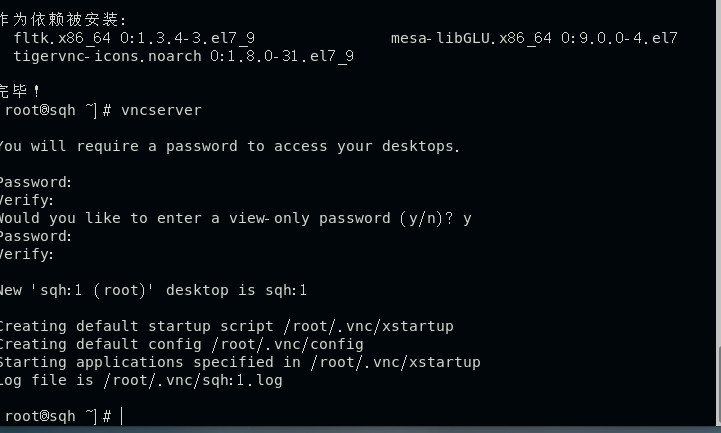 使用vncserver -list
使用vncserver -list
查看进程号
 使用vncsercer :【指定进程】
使用vncsercer :【指定进程】
 杀掉进程
杀掉进程
vncserver -kill :【要杀掉的指定端口进程】
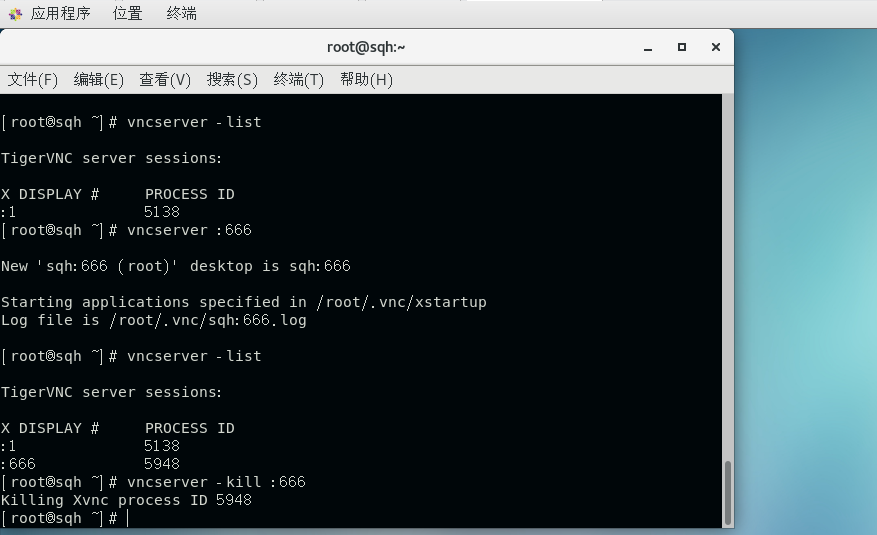
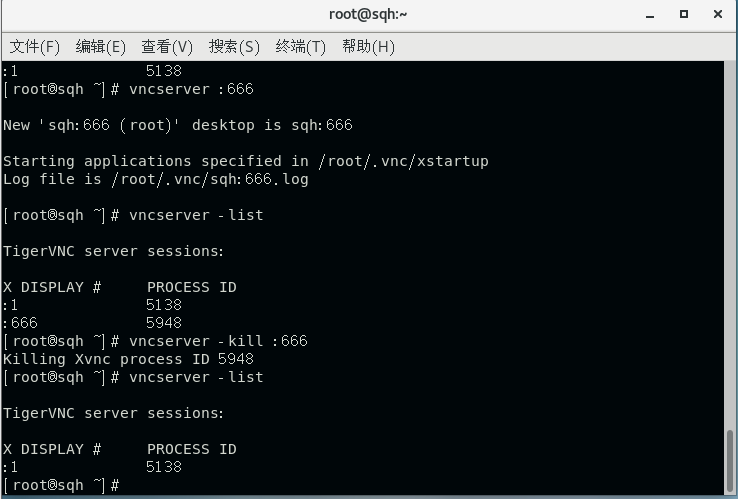
在Windows上:
下载vncserver
安装vnc
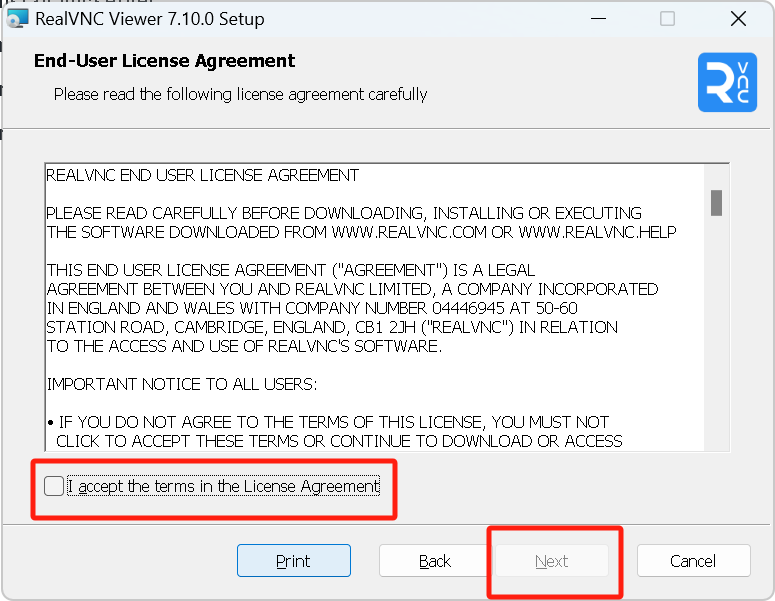 勾选同意,然后点击next
勾选同意,然后点击next
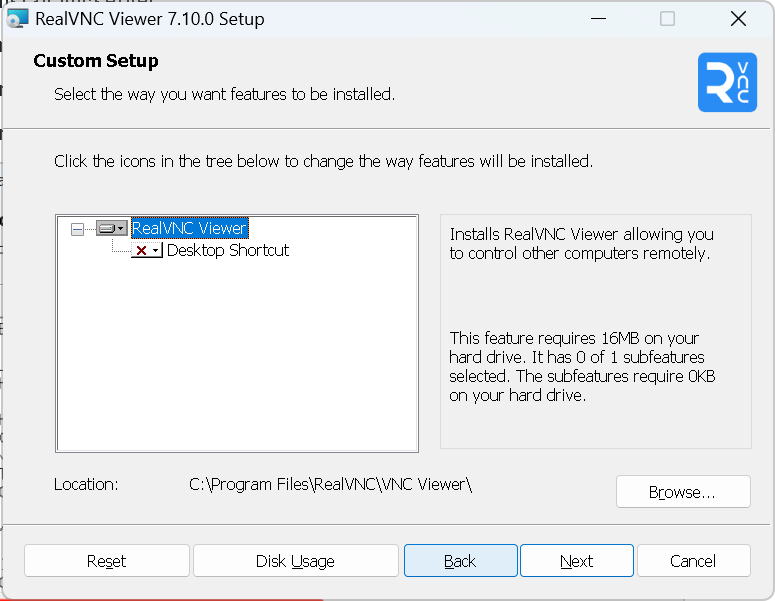
选择安装位置
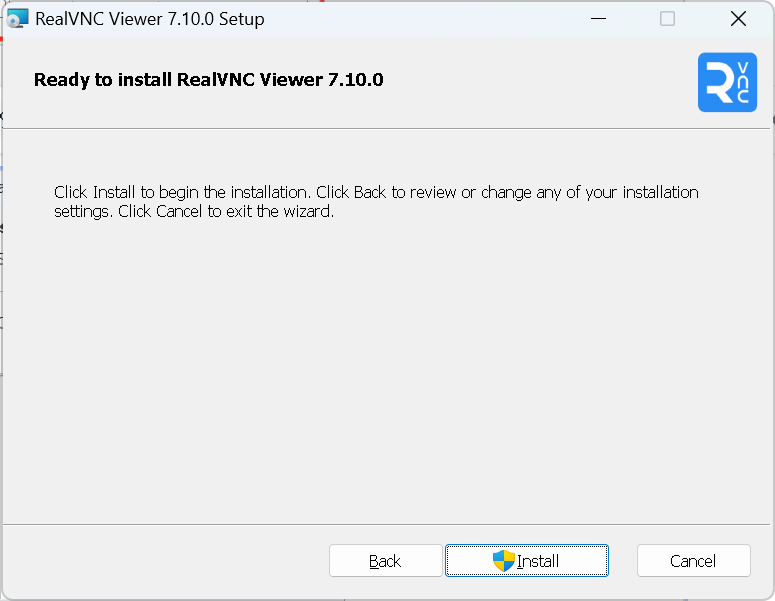 点击安装
点击安装
通过VNC远程连接虚拟机
启动vnc的服务
systemctl start vncserver@:1.service默认查看端口是5901,有的需要修改配置文件,参考教程为Linux 下查看 VNC 连接状态
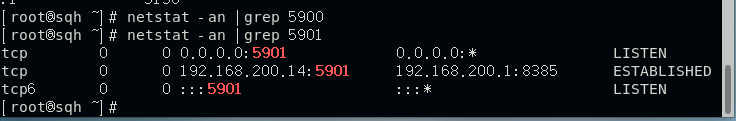
打开windows vnc
顶部输入 ip:端口

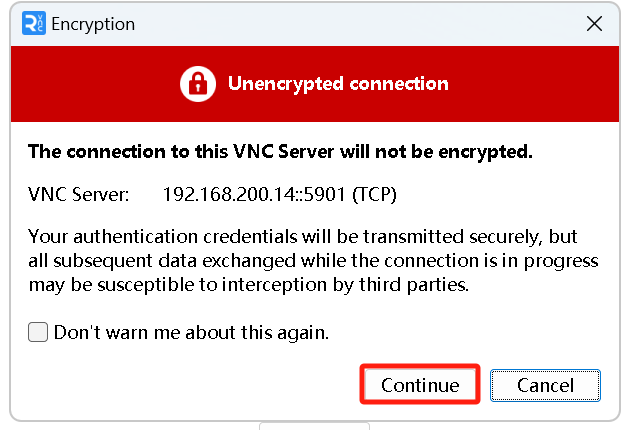 这里点击continue
这里点击continue
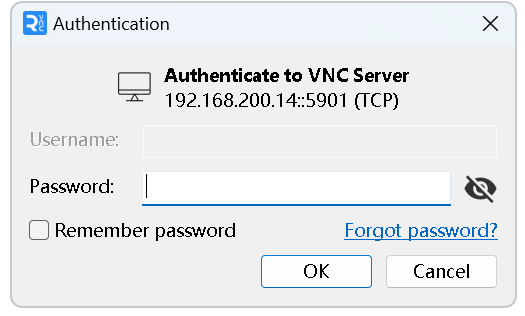
再输入密码就进来了
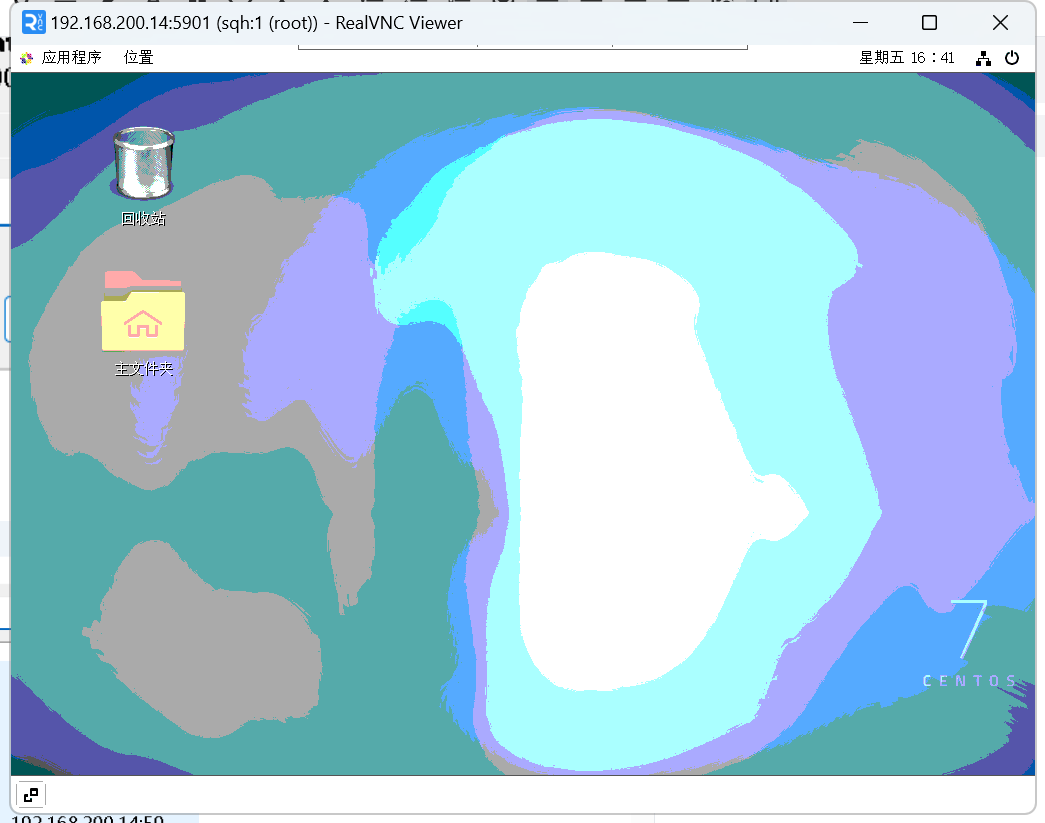
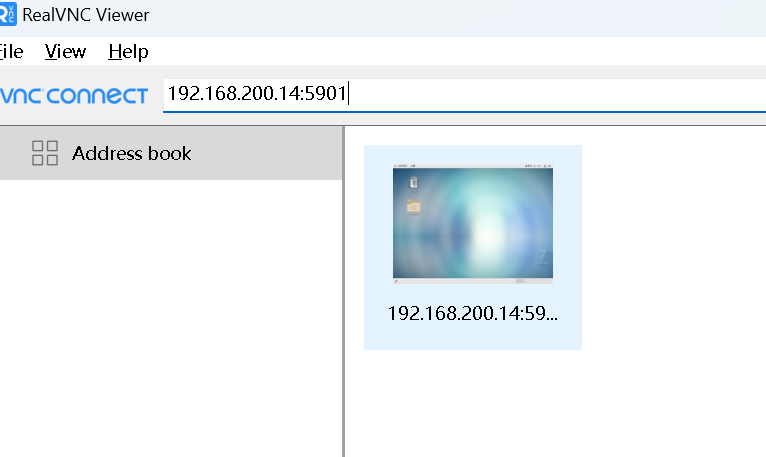

.png)

评论区